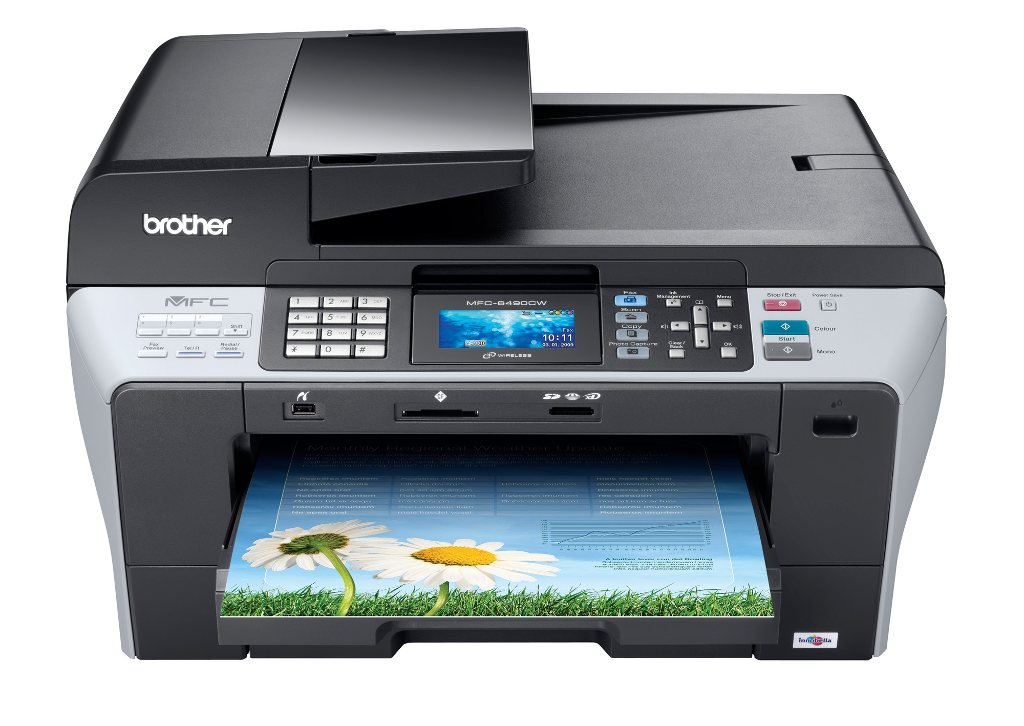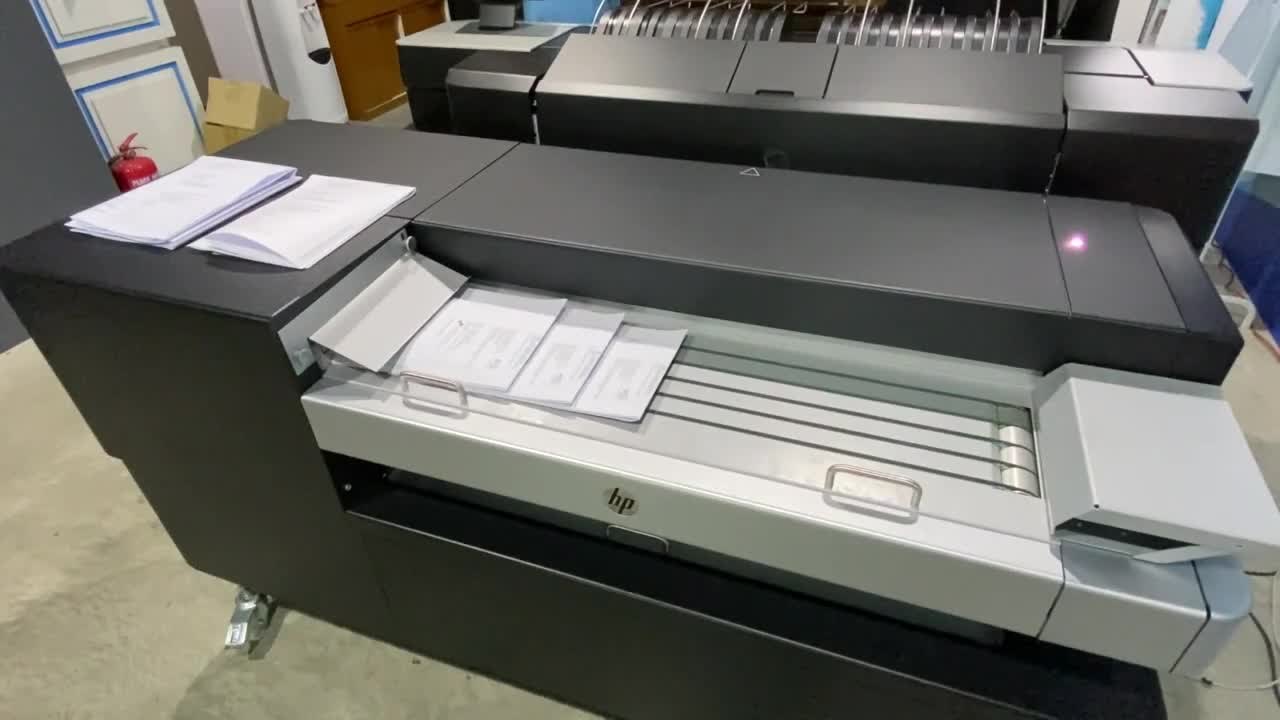12 Top Printers For Architects - Where Precision Meets Productivity
In architecture, where precision and efficiency are key, selecting the proper printer is critical. Architects want printers that can not only reproduce complex technical drawings with great clarity, but also integrate smoothly into their workflows.
The printers reviewed here reflect a variety of solutions meant to meet these various requirements, with varying levels of performance, functionality, and cost-effectiveness. Evaluating these factors is critical for any architectural business looking to optimize its workflow and make prudent investments in printing equipment.
HP DesignJet T650
The HP DesignJet T650 captures fine details in technical designs and produces precise, high-quality output. Workflows are streamlined by its wireless connectivity and easy setup, while sustainability objectives are met by its environmentally friendly design.
The initial investment, the 24-inch media size constraint, and the cost of ink refill are possible disadvantages. Customers like how simple it is to set up the T650, which allows even non-technical users to create sharp, precise prints. Efficiency is increased via remote job management made possible by wireless capabilities.
Presentations and client plans are improved by impressive output quality with crisp lines and correct color representation. It saves time to be able to handle many kinds of material with ease. Although the 24-inch size is usually sufficient, it depends on the particular job. The quality and efficiency improvements frequently outweigh the initial cost, even though it may be high.
KIP 600/650 Series
Wide-format color printing is being revolutionized by the KIP 600 Series, which is also establishing new standards for dependability in this market. This series enables workgroups to reach previously unheard-of levels of print management productivity by fusing efficiency with precise imaging in a small yet sturdy form.
Its cutting-edge color toner technology produces smooth color output and striking black-and-white image quality by guaranteeing exact dot positioning and outstanding color registration. This range, which includes KIP 600 Series Contact Control Technology, is ozone-free and has a lower carbon footprint, demonstrating a dedication to environmentally friendly technology and ongoing development.
This results in substantial time and financial savings, increasing the accessibility of ultra-high-quality wide-format printing. Your workflow is uninterrupted due to unwavering reliability, automatic finishing, easier operation, and higher printing rates. Above all, the originality of your idea will be flawlessly complemented by the outstanding visual quality.
HP DesignJet T230
The HP DesignJet T230 is a good option for architects who want accuracy and efficiency. Productivity is increased by its quick printing, which can produce A1/D size prints in as little as 35 seconds. Workflows are made simpler by a smooth interaction with HP Click and HP Smart.
Without sacrificing functionality, the small design blends in perfectly with office settings. The 24-inch media width restriction and increased starting cost, however, can be disadvantages. Even if less ink is used for maintenance, it still adds to operational costs.
The features of the printer plus the two-year guarantee that comes with it makes the price reasonable. Eco-friendly features lessen the impact on the environment and are a welcome addition. Although most architectural projects may be completed with a 24-inch media size, not all firms may find it suitable. Even though it's less than rivals, maintenance ink consumption is still a long-term expense.
Oce PlotWave 365
An innovative printing experience is provided by the Océ PlotWave 365 technology. Multi-touch gestures are supported by its user-friendly Océ ClearConnect touchscreen interface for easier usage. It strikes a mix between great productivity and user-friendliness, making it perfect for dispersed printing and CAD workgroups.
It effectively manages complicated tasks, such as complex PDF processing and improved previews, and is designed for demanding processes. It protects sensitive data and is built on a secure Microsoft® Windows® 8 Embedded platform.
With its nearly instantaneous launch, the PlotWave 365 reduces wait times and energy consumption. It saves energy when not in use by sensibly heating only when printing. It takes less than 40 seconds to get print-ready from cold sleep. Along with industry-leading performance, the Océ PlotWave 366 offers remarkable speed and energy efficiency.
Brother All-in-One 11×17 Printer
For architects who require ledger-size printing without making a significant financial commitment, this Brother all-in-one printer is an appealing choice. Its multifunction features and ledger-size capability meet a variety of workplace requirements. Practicality is improved via quick setup and flexible connectivity. However, the unit is somewhat large, ink usage needs to be monitored, and print quality for intricate images may vary.
This Brother all-in-one is regarded by users as a trustworthy office tool. Printing, scanning, copying, and faxing up to 11x17 are among its most helpful features. Even when multitasking, it completes print jobs rapidly, demonstrating its remarkable speed. Despite its versatility, it might not be able to handle intricate architectural graphics. It is reliable for routine office operations because it can handle ordinary documents and smaller sketches with ease.
One important feature is dual-band wireless connections, which allows printing from many devices, increasing workplace efficiency. Additional peace of mind is offered by security features, particularly when dealing with important project data. The Brother MFC-J6540DW provides value by striking a balance between robust capabilities and small drawbacks.
Epson Workforce Pro WF-7310
For architects who require convenient wireless capabilities and dependable large-format printing, the Epson Workforce Pro WF-7310 is a good choice. Its strong wireless connectivity and outstanding print quality for architecture drawings are two of its main advantages.
Heavy print loads are efficiently handled by dual trays. However, because of its size, it takes up a lot of desk space, excessive ink application can occasionally cause smearing, and being too far from the network can cause connectivity problems.
Users find the WF-7310 produces large-format prints of excellent quality rapidly, simplifying workflows and facilitating quicker task completion, particularly for documents measuring 11" x 17". It easily manages vivid, clear images. Wireless technologies like Wi-Fi 5 and the Epson Smart Panel App facilitate collaborative work by enabling smooth print management from multiple devices.
Canon PIXMA TS9520
It works well for intricate plans and prints up to 11x17 inches. An integrated ADF makes managing multi-page documents easier, and simple wireless networking increases workspace flexibility. However, initial setup might be difficult, the brightness of the LCD screen can be distracting, and the small paper tray size may necessitate frequent refilling.
The TS9520's user experience demonstrates its intuitiveness, making it ideal for rapid project plan revisions or visual projections. Schematic sharing is made easier by versatile media handling, particularly 11x17 inch printing.
The print quality and ease of adjusting document sizes will be valued by architects. Significant versatility is provided by wireless features; printing from several devices is easy and effective. Direct printing is made easier by the included SD card slot. Large document volumes benefit greatly from the ADF.
However, workflow may be disrupted by the paper tray's small capacity. The brightness of the LCD panel can be annoying. Setting up a Wi-Fi connection in particular can be difficult at first. Notwithstanding these little shortcomings, the PIXMA TS9520 strikes a solid balance, effectively managing the demands of architectural printing while improving the efficiency and creative process of any architect.
HP DesignJet T630
Architects that require accurate and effective printing should consider the HP DesignJet T630. Technical drawings may be produced quickly thanks to its high print speed. Workflows are streamlined by versatile media management, such as automatic roll and sheet switching.
Sustainability is supported by the eco-friendly design, which makes use of recycled plastics. However, some design-rich projects may not be suited for limited color performance, novice users may find the initial setup complicated, and elaborate prints may require expensive ink.
Even team members with no design experience can create great posters with ease, thanks to the HP Click software's ease of use. Although certain ink-intensive tasks may result in lower ink levels, overall operational expenses are quite controllable.
Read Also: How To Choose The Right Printer For Your Needs
HP DesignJet T210 Plotter
For architects who want accurate large-format printing, the HP DesignJet T210 is a dependable choice. Its one-click print function increases printing independence. Excellent connectivity increases workflow productivity, and less ink is used for maintenance, which lowers operational expenses. Its size necessitates a certain area, the initial setup can be complicated, and replacement inks can be costly over time.
The T210's user experience demonstrates its capacity to generate precise line drawings and clear text, which are essential for architectural representations. Processing time is decreased and efficiency is greatly increased by the automatic cutter.
It's a sturdy device designed for business use. Smooth transitions between media sizes without the need for human interaction are quite beneficial, particularly when handling several projects at once. Budget management benefitsfrom the printer's cost-effectiveness because of the decreased ink waste.
HP Pagewide XL 3600/3900
The HP PageWide MTF Series, which established the benchmark for multifunction printing speed and dependability, is now a mainstay in architectural companies across the country. Its security features, which include secure user authentication for document protection and control over printer access, are well known throughout the world.
Continuous fleet-wide security is made possible by HP JetAdvantage Security Manager. Enhancements to HP's Partner Link Portal simplify contracts, increasing productivity and cultivating enduring client relationships. Enhanced Smart Alerts offer diagnostic data, troubleshooting advice, and notifications for key service devices.
This series handles everything from work preparation to final output, including color and monochrome printing. It creates superb technical prints with crisp lines and minute details. The PageWide Series has a scanner resolution of up to 1200 dpi and comes with two auto-switching media rolls that may be expanded to four.
Canon ImagePROGRAF TX-3000
The imagePROGRAF TX-3000 large-format printer, which was named a 2018 CE Hot Product, is made to satisfy the various demands of specialists in disciplines including architecture, engineering, construction, GIS, and others. It improves productivity, usability, and document access control by printing up to three D-sized drawings per minute, stacking 100 sheets, providing wireless printing, automatic roll loading, and an optional Multifunction Roll Unit.
Flexible media handling is offered by the optional Multifunction Roll System, which can accommodate a second roll or operate as a bi-directional take-up device. Up to 3900 square feet of continuous printing can be achieved with the optional second roll unit, which enables quick switching between media types or the use of two identical rolls.
Productivity is increased with high-capacity 160ml, 330ml, or 700ml ink tanks and a special sub-ink system that allow for ink replenishment on-the-fly without halting the printer. Managing complicated tasks is made easier by an integrated 500GB hard drive, particularly in shared settings.
HP Designjet T2600 PostScript EMFP
With its user-friendly 15.6-inch UI and efficient PDF printing using HP Click, the HP DesignJet T2600 PostScript eMFP completely reinvents the printing experience. In addition to sheet feed capabilities, it has automatic front-loading roll feed (T2600) or twin automatic front-loading roll feeds with intelligent roll switching (T2600dr).
Its wide range of compatibility now includes the HP Smart app(for printing, scanning, and sharing on iOS/Android smartphones and tablets), HP Click printing software, HP Print Service for Android, Apple AirPrint, drivers for Windows and macOS X, direct printing from USB flash drives, and email printing.
It produces excellent line quality and vivid color differentiation by using HP Bright Office inks, which are based on six-color pigment and dye and are designed for CAD applications on plain paper. Easily scan and distribute sketches and hand-annotated drawings to partners to expedite your process. Additionally, for really neutral grays and rich blacks, always use original HP inks.
FAQs
What Type Of Printer Do Architects Use?
An architect's printer should have a high DPI (dots per inch), which provides greater sharpness and clarity. Many architects also require printers that can print in colour with accuracy to produce more vibrant representations of their designs.
Do Architects Use 3D Printers?
Architecture studios and practices today have access to a wider range of tools, including CNC milling machines, laser cutters, and 3D printers that can reduce labor needs and speed up the workflow. Modern 3D printing processes provide architects and model makers with the means to revolutionize how models are made.
What Printer Is Commonly Used For Architectural Blueprints?
Plotter printers (wide format printers) produce large-format prints such as blueprints, CAD drawings, maps, architectural plans, and technical schematics. It's the go-to tool for professionals who require high accuracy and detail, even on a large amount of prints.
What Size Do Architects Print?
What is the standard blueprint paper size? Blueprints and house plans will come in several standard sizes. Two of the most common architectural drawing sizes are 18” x 24” and 24” x 36”, but you can also find them in 30” x 42” and 36” x “48” sizes. Large sizes are necessary on bigger and more expensive properties.
Final Words
For every architecture practice, choosing a printer is an important choice. In the end, architects have to compare each printer's features, pricing, and performance to their unique processes, project kinds, and financial limitations. In order to help professionals choose the best instrument to realize their imaginative ideas, this article attempts to offer a thorough guide to navigating the varied world of architectural printing solutions.
You Might Also Like: Common Printer Issues